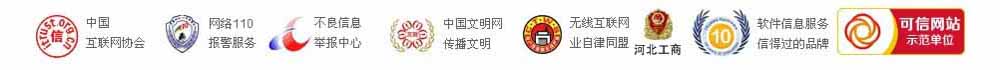联系我们

保定市遨游计算机服务有限公司
服务热线:400-012-6696
售前:13313028229
售前:0312-3229012
售后:0312-5935238
售后:0312-6791400
售后:0312-6791120
地址:保定市朝阳南大街国贸大厦8楼808室
新闻中心
400电话电话会议使用方法
开通400电话会议功能需首先开通IVR导航功能,比如业务咨询请拨1,技术支持请拨2,电话会议请拨3,然后设置电话会议的接入密码,会议参与方拨打400号码后根据提示进行相应操作,最后输入400电话会议密码即可参加会议。默认同时在线5人,加线需另外支付功能费。
In order to open 400 teleconferencing functions, IVR navigation functions should be activated first, such as business consultation call 1, technical support call 2, teleconferencing call 3, and then the access password of teleconferencing should be set. After dialing 400 number, participants can operate accordingly according to the prompt. Finally, they can enter 400 teleconferencing password to attend the conference. By default, there are 5 people online at the same time. Additional function fee is required to add the line.
In order to open 400 teleconferencing functions, IVR navigation functions should be activated first, such as business consultation call 1, technical support call 2, teleconferencing call 3, and then the access password of teleconferencing should be set. After dialing 400 number, participants can operate accordingly according to the prompt. Finally, they can enter 400 teleconferencing password to attend the conference. By default, there are 5 people online at the same time. Additional function fee is required to add the line.